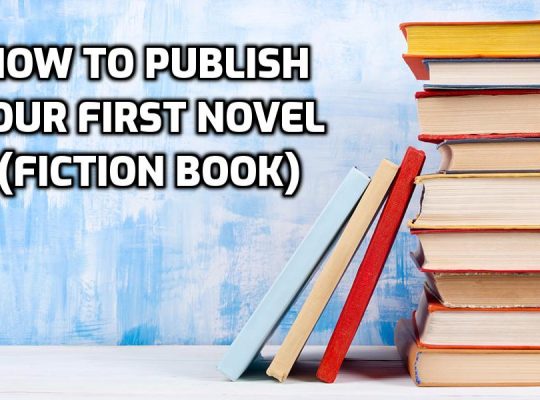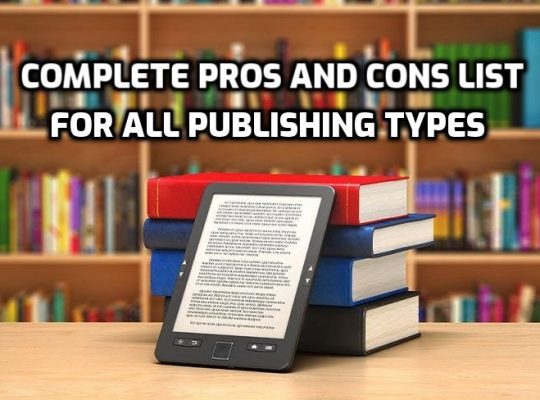How to Self-Publish and Market a Book 2022 involves every detail when you publish as an ebook or as a paper-based and hardcopy.

We won’t sugarcoat it, the competition is rough in the self-publishing world. But, don’t let the threat of some challenge discourage you. The necessity to adapt, overcome, and improvise pushes us to the limit of our capacity and helps to bring the best results.
A Catchy, Telling Title
If you write fiction, your title should be more or less genre-specific. For example, if it’s romance you better not name your book “Quest of Destiny”; or if it’s fantasy, “Passions Embrace” is not the best choice either. Your primary aim here is to not confuse your target audience. Confused people don’t buy.
If it’s nonfiction, the title and subtitle that are telling about the book’s content are optimal. For example, if your book is about creating imaginary worlds, the title “Worldbuilding: Creating a Believable Universe From Scratch” will be a suitable name.
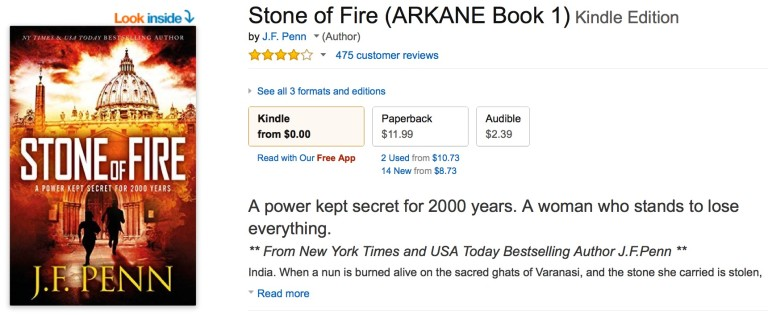
Building a Platform
Ideally, before self-publishing your book, you already have some following on social media and a website. If not the second-best time to start is now. Some online visibility can go a long way in boosting your brand.
So, what you need is
- A page on Facebook and/or Twitter with consistent activity
- A minimal website with some information about your books and yourself.
- Post blogs about your upcoming book
- Create a countdown timer for the book’s release date.
- Set up an affiliate link to your Amazon page so you get commissions on book sales
- Include sample chapters from your book
- Link to video clips about the book on your website
- Communicate directly with your email subscribers about new releases or your current blog post
It will be a nice foundation for building your platform up after your book hits the market.
Editing
Usually, the first step in self-publishing is having the manuscript professionally edited. This is a crucial step that should be taken even if the author is an excellent self-editor. Even the best editors can overlook common mistakes in their manuscripts! Even if you are an editor yourself, it’s really difficult to give honest feedback to yourself as the mind is so used to your writing style.
To find an editor for your book, begin with your personal network. Do you personally know any English teachers or others in the editorial field? Start there. If you don’t, then do you know someone who knows an editor?
The Editorial Freelancers Association is a wonderful resource for finding an editor.
[Here’s a list of professional editors if you need one.]
Proofreading
Afterward, a good idea is to hire a proofreader who will find tiny mistakes, “blots,” double spaces, or lack of commas that detract from the cleanliness of your manuscript.
Formatting
If you’re on a budget, there are plenty of resources online that can tell you how to format your book yourself for free. You can start by looking at Amazon Kindle Direct Publishing (KDP) forums where there are plenty of discussions on book formatting. You can also use KDP’s free resources to help format your book. Formatting can be a frustrating experience for the uninitiated though, so if you have a few bucks to spare, you might consider paying someone to help you.
If you want to pay for formatting, Liber Writer is a low-cost, effective option for converting a Microsoft Word file to Amazon’s Kindle format. If $60 is too much, you can also find people on Fiverr to format your book for Kindle. No matter what option you choose, preview your book using the Kindle previewer to make sure there are no formatting errors.
Cover Design
A great title without a great cover design will be neglected. Do your book justice and ensure a professional book cover design that won’t be lost in the vast sea of thumbnails.
You can write a book on book covers, but here’s the essence of it:
The combination of typography, colors, and imagery should amount to a cover that attracts attention, promises a nice read, and stays within the genre’s conventions.
[Need a book cover designer? Here’s a recommended list.]
Online Ebook
You may also want to consider distributing your work as an ebook. For this, you’ll want to create accounts at Apple iBooks, Barnes & Noble, Kobo, and Amazon if you so choose. These all generally take a portion of your sales as payment, and so are free to set up initially.
The list goes on. It’s very easy to fall victim to analysis paralysis with such a number of options. To avoid overthinking staff that sucks all energy out of you, you can do one of the following:
- Choose the biggest online book retailer and roll with it for a start
- Use aggregators, which will share your book on different platforms, but will take a cut of profits (usually, around 10%). Some popular aggregators are Draft 2 Digital, Smashwords, Streetlib.
Amazon KDP is touted as the easiest platform for indie author newbies. Also, it has the biggest market share with up to 83% of the US market, which means, potentially the biggest profit. Also, Amazon has an estimated ebook market share of 67%, which means access to the biggest audience.
Our advice is to start on Amazon without any intermediaries. Get the hang of the self-publishing game and then, go and publish your book on other platforms with the help of aggregators.
Publishing on Amazon
Amazon KDP has thorough step-by-step instructions on the publishing process, so we won’t repeat it here. However, we want to focus on several moments essential to the success of your self-published book:
Book name/Title
You need to enter the exact title as shown on the cover in this field. This is because people used to ‘stuff’ keywords into the title field e.g. “Paranormal romance with a noir detective twist.” If it’s not on the cover, you can’t include it here! However, you can change your title if you want to rebrand the books in the future.
Sub-title. Optional
Often used for non-fiction books, and it’s recommended that the sub-title contain relevant keywords in a natural way.
Series title and volume
If you’re an ebook reader, you will know how powerful a series can be. On most of the stores, the books in a series are now linked together and customers are notified at the end of one book about the others in the series. You can also use series for non-fiction in order to group books for a similar audience.

Edition number
If you substantially update a book over time, you can use different edition numbers.
Publisher
If you want to use the field, it can be your company name or an imprint name that you decide on, or you can just leave it blank. Readers don’t generally shop by the publisher online, after all.
Description
Writing a nice description is an art in and of itself. It should have a strong hook and captivating storytelling within the minimum space. You can also put some keywords inside if they don’t break the flow of the description and seem natural. This is the sales description or the back blurb. [Here’s an interview about how to write an effective sales description.]
Keyphrases
Amazon will give up to 7 key phrases to associate your book with. Choose carefully, you can’t simply wing it because that’s super important for the Amazon SEO visibility of your book.
Therefore, do some research:
Use Amazon autofill function via incognito mode
Examine competition and its keywords
If you have a following of genre enthusiasts and doubts about keywords, ask your fans
Amazon has handy instructions on keywords. Also, pay attention to the section “keywords to avoid.”
Book contributors
This is your author name and you can use whatever you like. For example, you can publish under Joanna Penn for non-fiction and J.F.Penn for fiction. You can also add co-authors, translators, editors, and other parties.
Language
Mostly, your books will be in English, but you can self-published books in French, German, Italian, and Spanish. Indies are moving into translation as new markets open up.
Verify your publishing rights
Public domain books are out of copyright. So, say you wanted to publish Frankenstein by Mary Shelley, you could publish it but it’s likely that one of the official versions would sell better and it’s available for free everywhere anyway. For your own books, select “This is not a public domain work and I hold the necessary publishing rights.”
Categories
You should already have done your research on your chosen niche and chosen the appropriate categories.
Amazon will offer you two categories for your book. Choose one broader category, for example, Mystery and Crime, and one narrower and more specific, i.e. Women’s Crime Fiction. Please note that Kobo allows three and iBooks allows more, as does Draft2Digital.
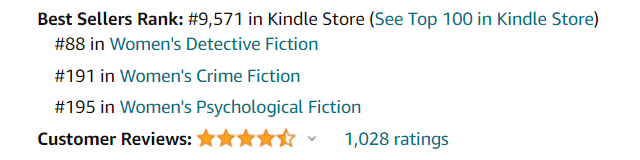
Age range
Optional. This is mainly for children’s books, which are becoming more popular in digital format.
Book release option
Do you want to publish now or have the book up for pre-order? Pre-orders are especially good for books in a series, as readers are often ready to order the next one as they finish the one before. You can set them up to a year in advance on iBooks and Kobo and 3 months on Amazon. On iBooks, you get sales rankings for the pre-order period and for the actual sales day, so it’s well worth doing it there. For Amazon, you spread your sales over the pre-order period, so you’ll need to weigh up what’s best for your book. If you don’t want to do a pre-order, just select “I am ready to release my book now.”
ISBN
If you elect to pursue distribution through your own means, you’ll have to purchase your own ISBNs. Think of an ISBN as the ID card of your book. Every book needs one, and they will need a different one in every format. If you want to publish your book as an ebook, hardcover, and paperback, you’ll need 3 ISBNs. Therefore, it might be more economical to buy them in bulk. If you’re in the US, you can buy your ISBNs from Bowker, and they never expire, so you can use them for future projects.
If you go with KDP Print, Amazon will provide you with a free ISBN, but bear in mind that it’s not truly free. Since KDP “owns” your book, it will be difficult to get into brick-and-mortar bookstores, Barnes and Noble, and other distributors that could get your book more reach. On the other hand, if you purchase your own ISBNs, you can distribute them anywhere.
Upload your book file
This is the mobi for Kindle or the ePub for other stores. If it works, the upload will be shown as successful. You may get a notification of errors or spelling mistakes. Just fix them and re-upload another file if you need to. Most indies upload new files periodically as we update the back matter and lists of other books inside each book.
Decide on DRM
Digital Rights Management is a way of locking a book to a format. So, people buy this Kindle book and they can only read it on a Kindle device. I don’t enable digital rights management on any platform. As far as I’m concerned, if readers want to read it on another device, they should be able to. So, I always click, “Do not enable digital rights management.” If you want more information on this, check out Cory Doctorow on freedom of expression, DRM, piracy and censorship.
Preview your book
Most of the publishing platforms offer a way to preview your book file as the customer will see it. Amazon’s preview tool offers the view per device, e.g. Kindle Fire vs. iPhone which is great, especially if you have specific formatting/tables/images. If there are problems, no worries. Just fix the file and re-upload it.
Verify your publishing territories
If you are self-publishing and you hold all the rights, you just click, “Worldwide.” If you are already traditionally published, you may own rights in other territories. For example, say you published with a publisher in the US and sold only the US rights, you could self-publish in the UK or Australia or any other country. You can select individual territories and deselect the ones that you have sold to someone else.
Price your book
Most of the stores have country-specific pricing and it’s well worth setting these individually instead of relying on an automatic exchange rate calculation.
We can only guess how much time, emotion, and effort you put into your book. But, people are not used to paying big sums for an ebook.
The highest royalties are for books priced between $2,99 and $7,99. So, for indie authors with a small following, a good idea is to start at $2.99. You can then gradually raise the price if deemed necessary or profitable.
The minimum possible price is $0.99 with 35% of royalties. Setting the lowest price makes sense if you want to try a super cheap pre-sale campaign or grab a piece of a skeptical audience.
If you look at best-sellers, most of them are either $4.99 or $7.99
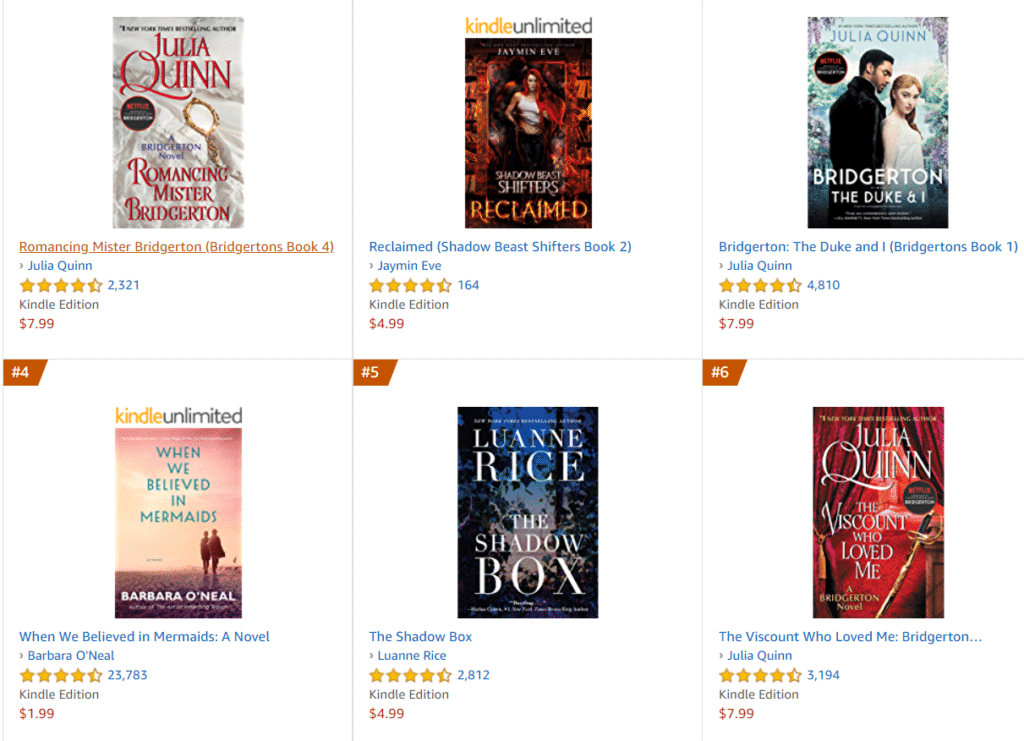
Kindle MatchBook
Amazon-specific field. If the print book is available and the customer has already bought the print book, they can get the eBook at a reduced price. I always select this.
Kindle Book Lending
Amazon-specific field that allows readers to lend books to friends and family in specific territories, which I think is a good thing, so I always select this too.
Then essentially, you click Save and Publish. The book will go through processing and within 4-24 hours, it will miraculously appear on the online bookstores. Super exciting!
EU VAT tax
In Dec 2014, a law was brought in across the EU that meant sales of digital products, including ebooks, would now be subject to Value Added Tax based on the country of the customer, not the supplier. The law was aimed at stopping companies like Amazon, Google and Apple from situating their companies in countries with specific tax breaks to lower their tax in other countries. But of course, it hit every author and small business selling digitally. This tax is now spreading to other countries, so we can assume it will be part of the global digital marketplace going forward.
It affects you because this tax is now included in your list price so you will be paid less per book, but all the technical stuff is handled by the distributor i.e. Amazon, Kobo, iBooks etc. For more information, check this Amazon help page on EU VAT.
Marketing After Self-Publication
So, you’ve mustered the strength and pushed that publish button. It must feel great. Congratulations! Now, if you want your book to shine, you have some other work to do.
Do you want to publish on multiple platforms or go exclusive with Amazon?
You can publish on Amazon KDP as well as all the other platforms, but Amazon also offers KDP Select, which is a specific service that you can opt into for 90 day periods. It means that your books will be included in Kindle Unlimited, a subscription service for Amazon Prime members, where the books are more likely to be borrowed by readers. There are other advantages around free promotion days or countdown deals. You are paid based on pages read from a pot of money shared between authors at the end of each month.
If you only have one book and are just starting out, then it’s definitely worth using KDP Select at least for the first 90 days. Or, if you have several books in unrelated niches, then it’s also potentially worth doing.
It takes time to build your audience at other stores, and having multiple books in a series is the best way to gain reader loyalty and sales for the long term. Each store has comparative strengths and weaknesses in the different worldwide markets, so building for the future means going wide.
Do you want to go direct to the platforms or use an aggregator like Draft2Digital or Smashwords?
if the thought of publishing on so many sites makes you crazy, then you can use an aggregator like Draft2Digital or Smashwords and they will submit the books for you to the other stores.
If you go direct, you have greater control over pricing and metadata per store. There are also specific promo opportunities in some stores that are not available if you go through an aggregator. However, I will admit that it takes time to manage to publish and update all my books on all the different platforms every time I want to make a change.
Here are the main sites for direct self-publishing:
• Amazon KDP
• Kobo Writing Life
• Nookpress
• iTunes Connect and iTunes Producer for iBooks
Here are the main distributors (where you load the book once and they distribute it to all the ebook platforms):
• Draft2Digital
• Smashwords
We advise going to Amazon, Kobo and iBooks direct and then using Draft2Digital and Smashwords for other stores. You will need to choose what’s the best option for you.
Use Amazon ads
If you have some spare budget, it is a good idea to invest in Amazon Ads. A well-planned campaign can seriously boost your sales. You can also try Facebook/Twitter/Instagram ad campaigns.
Try to get more book reviews
If possible, ask your followers on social media to leave Amazon reviews. You can reach out to reviewers directly and ask them in exchange for a free copy. Also, you can leave a CTA for reviews at the very end of your book. In other words, do your best to maximize the number of sincere reviews on your Amazon page.
Use lead magnets to build a bigger following
A lead magnet is a special offer or a giveaway for your potential readers in return for their email addresses. It’s a great tool for growing your audience, boosting conversion rates, and building strong email campaigns.
Here are some tips on lead magnets from Beth Barany, an award-winning author and a celebrity coach: Lead Magnets For Fiction Books Part 1: Beth Barany Interview
Use email marketing to your benefit
Email marketing is a powerful tool for communicating with your readers, building your brand, and promoting your books. Keeping in touch with your readers without intermediaries is particularly important now in the face of the growing monopoly of online book retailers. Try MailChimp or Aweber for collecting email addresses.
Read more about email marketing here.
Reach out to Influencers
A few weeks before your launch, start reaching out to influential bloggers and podcasters in your market. If you think their audience would be interested in the topic, offer a free copy of your book, and ask them if they’d like to review your book or interview you.
Audio Book for Future
As your book sales and fan base growth, think about getting an audiobook and/or print book. If you feel like it, you can try recording your own audiobook.
Marketing Strategy with Price
This is something that new authors agonize over, but the best thing to remember is:
- You can change the price anytime, so start with something and move it if it’s not working for you.
- The more books you have, the more flexibility you have with pricing, and you won’t be so emotionally attached. It’s hard to put up a book for free if it’s your only one, but when you have seven in a series, it’s not hard at all to put the first at permanently free (permafree), as I have done with Stone of Fire, ARKANE Book 1.
- Consider the value to the customer and what they can get for that price within the same genre. For example, if John Grisham’s latest legal thriller is $4.99, you can’t really price your first legal thriller at $7.99. I have fiction for free, $2.99 for novellas, $4.99 for full-length novels, $6.99-$8.99 for boxsets, $7.99 for non-fiction, and then higher prices for other items.
- Free is a marketing strategy, in the same way, that offering samples of cheese or wine in shops helps people to discover new tastes, so they might go on to buy the rest of the product. It’s very useful when you have a series, as it can lead people into buying the rest of the books. If you want to make a book permafree, then you need to price it for $0 on stores that allow this: Kobo, iBooks, Smashwords, Draft2Digital, and then wait for Amazon to price match to $0.
- Kobo and Apple iBooks both have the capability to schedule pricing promotions so you can set and forget and the price will revert after a discount period. With Amazon, you have to change it to the discount price and then go back in and change it back after the discount period is over, unless you’re in KDP Select (exclusive) when you can schedule the promotion.
Printing & Distribution
If you’re planning to print your book, you’ll want to decide whether you want to print a run of books upfront or set up print-on-demand. Book printers like Gorham can print many copies of your book and ship them to you for placement in bookstores and the like. Alternatively, though, you can use print-on-demand (POD) services like IngramSpark or Lulu. KDP Print is a great option for authors who are mostly looking to sell print books on Amazon. POD is often considered the cheapest option because you don’t have to invest as much upfront. Rather, POD vendors will take a (pretty big) cut of every book you sell, but you get the added bonus of not dealing with printing, distributing, or shipping.
Distributing to Bookstores
Once you have your books in print, you’ll want to reach out to your local bookstores to place your books there as well. Many bookstores will sell your books on a consignment arrangement with you, meaning that you receive your portion of the sale when the book is bought. Building relationships with your local booksellers are also a part of marketing, as booksellers make great advocates for books they like!
It’s difficult to get print distribution in bookstores. It’s certainly not impossible and if you care about print distribution then look at the options with Ingram Spark. Also, check out the Opening Up to Indie Authors campaign (or check out this interview with Debbie Young on the topic).
But you’re much more likely to get bookstore distribution with a traditional publisher, as that’s essentially their business model and has been for a long time. They are experts at printing and distributing the physical product. My personal choice is to use Print on Demand through Createspace, so my print books are available in pretty much all online bookstores.
Marketing Published Book
If you go indie, a hat of a marketer should be your second favorite hat as it’s difficult to increase sales without boosting online visibility. You’ll handle the book promotion, social media development, and other marketing campaigns, or hire other people to do it for you.
It is a good idea to have a marketing plan set up in advance of selling the book. Marketing covers many facets, like book design, book promotion, and publicity. It is its own discipline, and many authors might not have the time or know-how to develop a solid marketing plan. For those authors, services like Reedsy, Scribe, and BooksGoSocial can be of great help.
Through all of these steps and going forward, you want to be marketing your book. Consider going to book fairs and other book events, whether in-person or virtual and reach out to your local and national news outlets. It never hurts to tell people about your book—and the more who know about it, the more who will read it!
With this baseline information, I hope you feel ready to embark on your self-publishing journey!
If you enjoyed “How to Self-Publish and Market a Book 2022” you may also like:
How to Publish your First Novel (Fiction Book)
Complete Pros and Cons List for All Publishing Types
Source:
Milbert https://miblart.com/blog/how-to-self-publish-a-book-in-2021/
The Creative Penn https://www.thecreativepenn.com/self-publishing-vs-traditional/
The Creative Penn https://www.thecreativepenn.com/how-to-self-publish-an-ebook/
Self-publishing School https://self-publishingschool.com/how-to-publish-a-book/